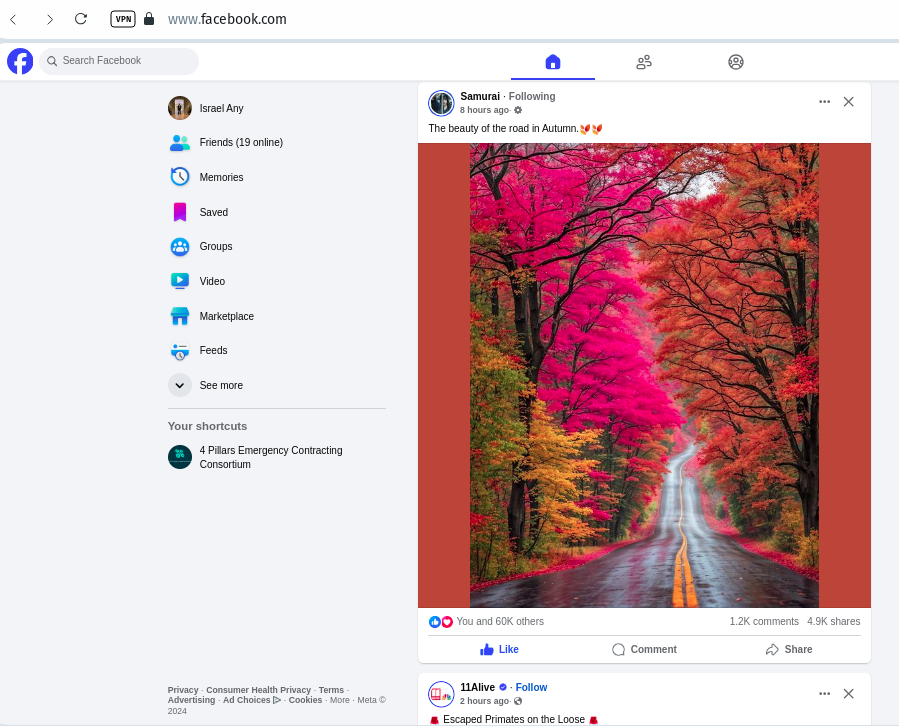Here’s how to quickly clean up your Facebook content feed and remove junk from your Reels:
- Open Facebook: Go to the Facebook app or website.
- Access Settings: Tap on your profile picture or the menu icon (three lines) > Settings & privacy > Settings.
- Go to Feed Preferences: Scroll to Feed > Feed Preferences.
- Manage Your Feed:
- Snooze or Unfollow: Tap Snooze or Unfollow to limit or remove updates from specific people, Pages, or Groups.
- Adjust Reels Content:
- Content Preferences for Reels: Open Reels > Tap on the three dots (more options) for a reel > Select Show Less on unwanted content.
- Hide Ads or Report: For ads or offensive reels, tap Hide ad or Report under more options.
This should help streamline your feed and control Reels content quickly. Otherwise, you'll be stuck with low content that's inappropriate for children specially. Too bad we don't have the option yet to see less political content. Notice the . . . (3 dots) to the right of the "Reels and short videos" section of your Facebook home feed near the words Create ... click on them to see the "HIDE" button ...
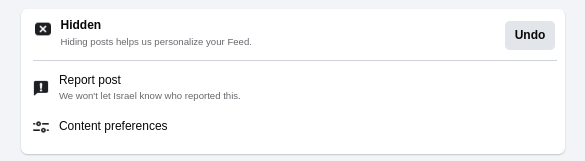
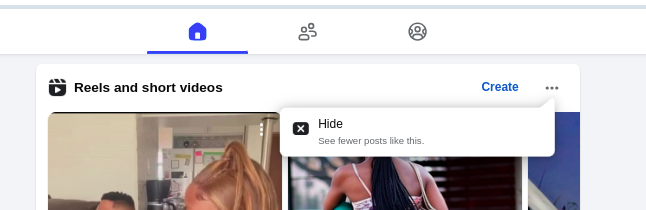
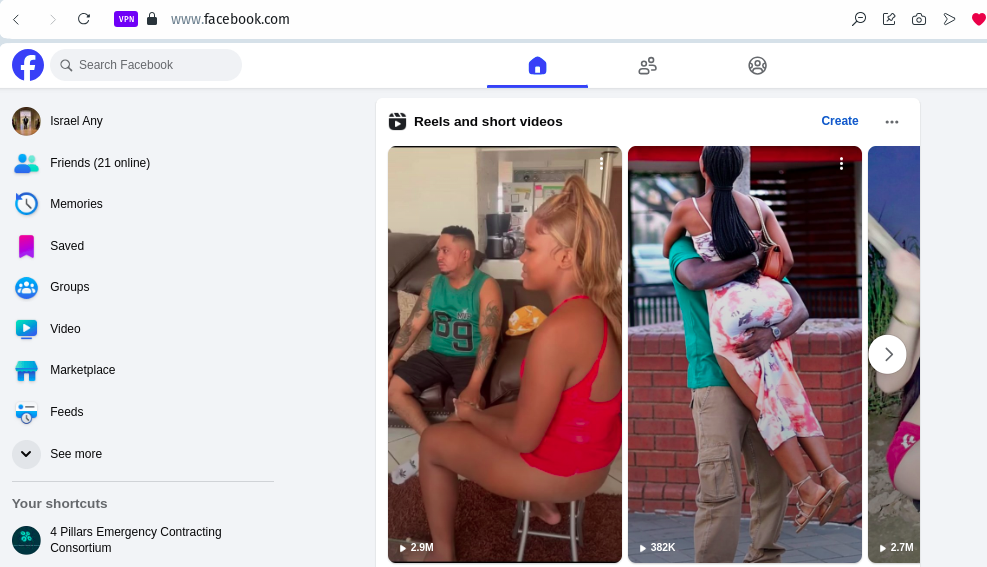
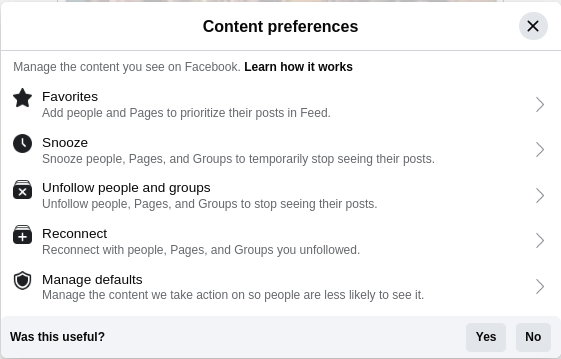
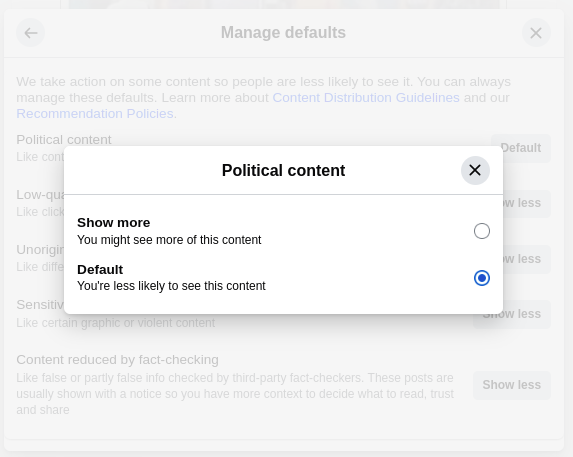
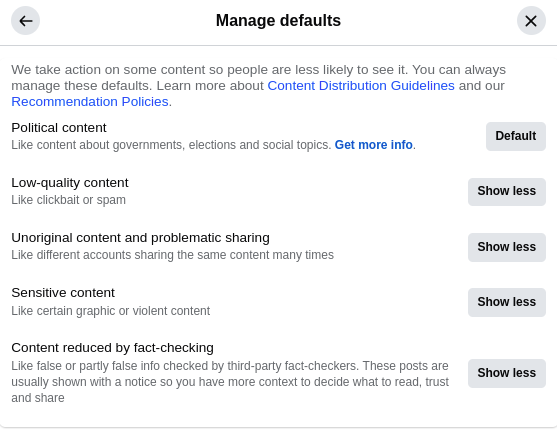
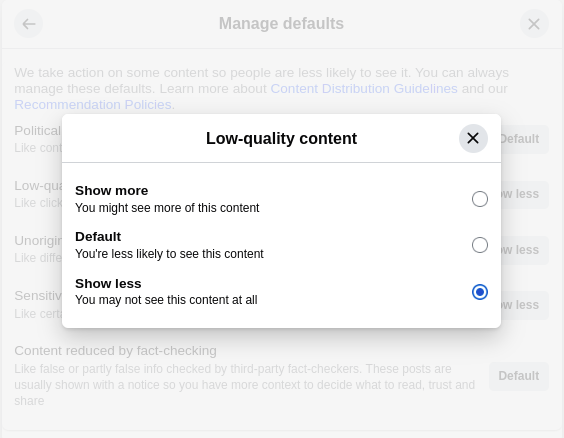
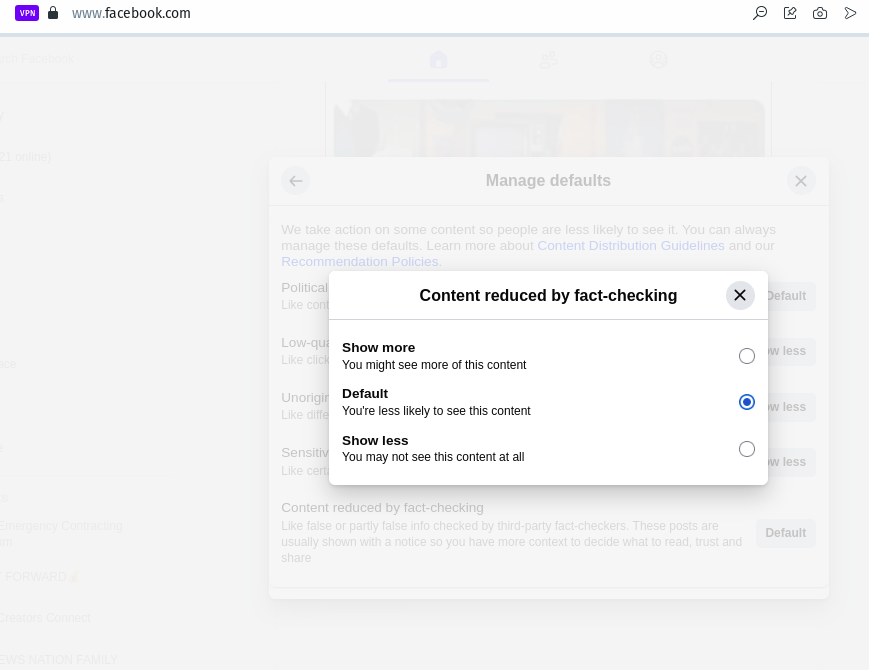
Your news feed should definitely be cleaner and less cluttered with ads, reels and inappropriate content. I hope this helps!
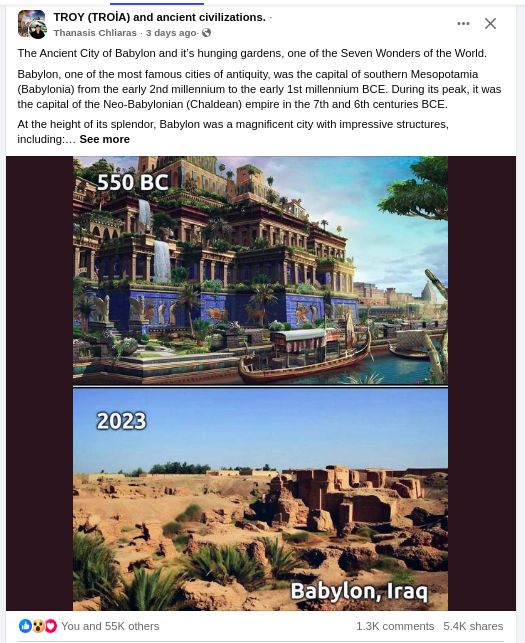

Follow us on YouTube and Facebook for more content like this. Take care!